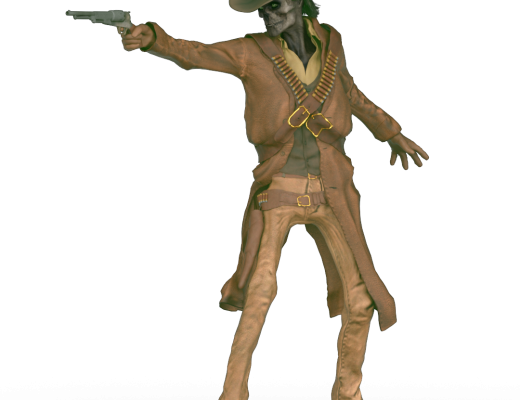On the third night of Thirteen Ghouls of Halloween a ship is seen offshore just barely peaking out through the thick fog bank. An eerie greenish glow emanates from it and a tattered flag baring the Jolly Roger flaps with each gust of the cold night wind. The Ghost Pirate Queen Amalthea commands this ship and demands tribute to be paid or else blood will be shed! She also accepts candy, got a bit of a sweet tooth, she does. Aarrr!
As I started working on this character last night, I was also playing Diggy’s Adventure and had just started the fourth area called Haunted Beach. The villain just so happened to be a Ghost Pirate, amazing coincidence!

This Ghost Pirate Queen Amalthea is wearing the Piratess for Genesis 2 Female(s) outfit, using the Shipwrecked texture set (sadly no longer available). Hairstyle is the Alicia Hair for Genesis 2 and 3 Female(s). I thought that I was going to need the Hat and Hair Helper Genesis 2 product, but the Alicia hair had morphs that allowed it to fit under the hat without it (crown size -63.8%). The ghostly features are provided by the Vengeful Spirit for Genesis and Genesis 2 Female(s). Standing pose is from the Aiko 6 character product. Floating pose is from the Flights of Fancy Poses for Belle 6 set, and her expression is from the Make Her Mad Expressions for Genesis 2 Female(s) set.
While the Vengeful Spirit product does a very nice job of taking care of the textures, I did find that sometimes I had to go into the Surfaces tab and tweak the opacity on several surfaces (sclera, ears, hair, hat brim). I wanted to have the tongue and teeth showing too, but it just did not look right, so went without them. Also, trying to pose after having all the ghostly textures was a bit more difficult too, although not sure it would have been easier to pose first and then change the textures.
In the instructions for Vengeful Spirit it recommends using the “Advanced Ambient Light” by the vendor Age of Armor. I checked Daz and saw that it was on sell so I bought it. Unfortunately it does not seem to work with the 64-bit version of Daz Studio, or I don’t know how to turn on the extra options that show up in the 32-bit version of Daz. So… why not use the 32-bit version instead? Because every time I try to render with that Light, Daz crashes! Going to have to have a chat with Daz support and threaten to make someone walk the plank for this!
This is how she looks with the Shipwrecked textures: