In recent years, artificial intelligence has become an increasingly popular tool for writers looking to improve their writing process and produce higher quality content. Among the many AI writing tools available, ChatGPT and Sudowrite are two of the most popular options. In this article, we’ll compare the pros and cons of ChatGPT versus Sudowrite to help you decide which AI writing tool is right for you.
What is ChatGPT?
ChatGPT is a large language model trained by OpenAI. It uses deep learning algorithms to analyze text and generate human-like responses to user input. ChatGPT can be used for a variety of applications, including chatbots, customer service, and content creation.
What is Sudowrite?
Sudowrite is an AI-powered writing assistant that uses natural language processing (NLP) to help users generate ideas, improve grammar and syntax, and create compelling content. Sudowrite is designed to assist writers at all skill levels and can be used for a variety of writing tasks, including blog posts, essays, and marketing copy.
Pros and Cons of ChatGPT
Pros:
-
- Versatile: ChatGPT can be used for a wide variety of applications, including chatbots, customer service, and content creation.
- Human-like responses: ChatGPT uses deep learning algorithms to generate human-like responses to user input, which can help create a more engaging and personalized user experience.
- Large knowledge base: ChatGPT has been trained on a massive amount of text data, which means it has a large knowledge base to draw from when generating responses.
Cons:
-
- Limited functionality: While ChatGPT is a powerful tool, its functionality is limited to generating text-based responses to user input. It cannot assist with grammar, spelling, or other aspects of the writing process.
- Lack of customization: Because ChatGPT is a pre-trained model, it cannot be customized to specific use cases or applications.
Expensive: ChatGPT is a commercial product and can be expensive for individual users or small businesses.This information may have been regarding Openai’s playground version. Right now ChatGPT can be used for free or for a monthly $20.- Frequently at Full Capacity and cannot be accessed, although upgrading to Plus will allow access even during busy times.
- Information after September 2021 is unknown to ChatGPT.
Pros and Cons of Sudowrite
Pros:
-
- Comprehensive writing assistant: Sudowrite is a comprehensive writing assistant that can help users with every aspect of the writing process, from generating ideas to improving grammar and syntax.
- Customizable: Sudowrite can be customized to specific use cases or applications, which makes it a versatile tool for writers at all skill levels.
- Affordable: Sudowrite offers a variety of pricing plans to fit the needs of individual users, small businesses, and large enterprises.
- Is not based on OpenAi’s large language model and may have more flexibility with content creation as opposed to OpenAi’s strict policies.
Cons:
-
- Limited knowledge base: While Sudowrite has a large knowledge base to draw from, it may not be as extensive as ChatGPT’s, which could limit its ability to generate high-quality content in certain niche areas.
- Learning curve: Sudowrite is a comprehensive tool that can take some time to learn and fully utilize effectively.
- May not be suitable for everyone: Sudowrite is designed to assist writers at all skill levels, but some experienced writers may prefer more control over the writing process and may not want to rely on an AI-powered writing assistant.
- Free Trial of 4000 words only, afterwards starts as low as $10/month
Which AI Writing Tool is Better for You?
In the end, the choice between ChatGPT and Sudowrite depends on your specific needs and preferences as a writer. If you need a versatile tool that can be used for a variety of applications, ChatGPT may be the better choice. If you’re looking for a comprehensive writing assistant that can help with every aspect of the writing process, Sudowrite is likely the better option.
That said, in our opinion, Sudowrite is the better choice for most writers. While ChatGPT is a powerful tool that can generate human-like responses to user input, its limited functionality and lack of customization make it less versatile than Sudowrite. On the other hand, Sudowrite’s comprehensive writing assistant capabilities, customizable features, and affordable pricing plans make it an attractive option for writers at all skill levels.
In conclusion, both ChatGPT and Sudowrite are powerful AI writing tools that can help writers improve their writing process and produce high-quality content. Ultimately, the best tool for you will depend on your specific needs, preferences, and budget. We recommend taking the time to evaluate each tool carefully and choose the one that best fits your individual writing goals and style.
Notes 1: Article contains affiliate links to Sudowrite.
Note 2: This article was written mostly by ChatGPT and told to be impartial. “Can you write a blog post comparing the pros and cons of ChatGPT versus Sudowrite. Be impartial, however end with an opinion about which one is better and why”
Note 3: Featured image created using Leonardo.ai


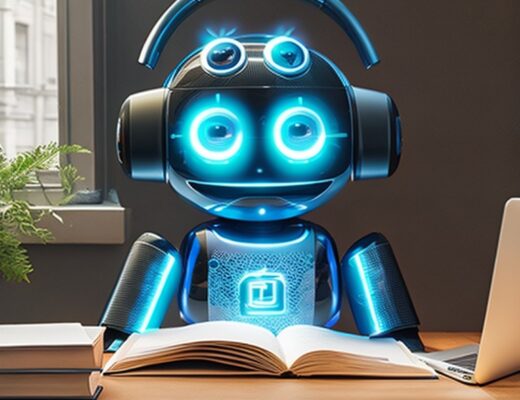

is it true that in wriiting a novel in ChatGPT you loose your work each time you close it? What is the work around? how do you edit?
Not that I’m aware of. Perhaps it has happened to others. I still have all the chats since the beginning of account creation. You should be able to go back into each chat. Of course,if you delete a chat it will be gone for good.
There have been times when there has been an update to ChatGPT and you cannot see your conversations. I thought for sure on those occasions that I had lost my chats. However, each time they eventually showed back up.
Recommend that you copy and paste conversations you want to whatever word document you use, whether it is Google docs, Microsoft Word or OpenOffice, etc.